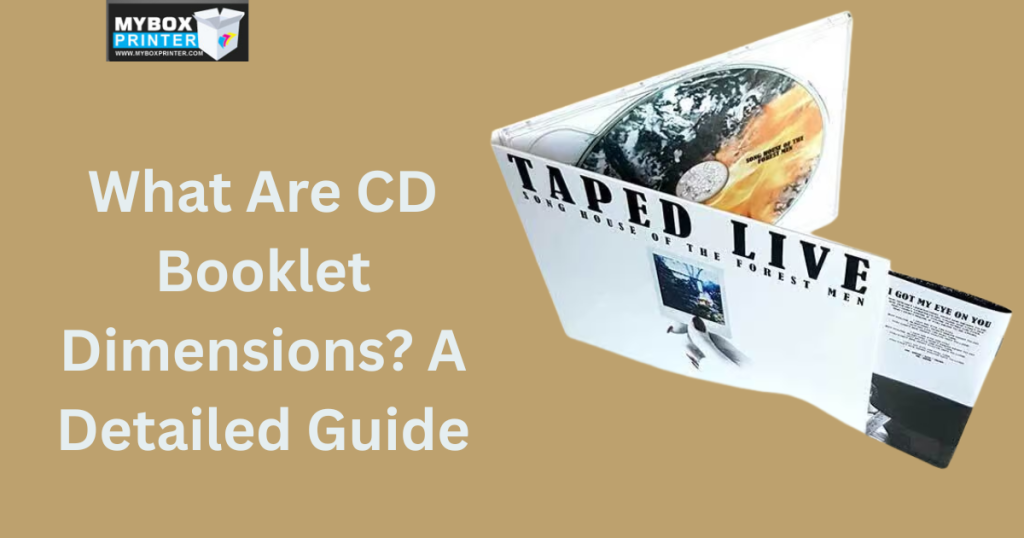
Compact discs (CDs) still have value for several musicians, collectors, and fans even in the era of music streaming and digital downloads. Cover art, lyrics, liner notes, and a stronger emotional link to the music are some of the physical CD provides. The booklet, a little printed insert that fits within the jewel case, is one essential feature of a well-packed CD.
Knowing the right CD booklet dimensions is essential, whether you are reissuing an existing one or developing a new CD, so your designs print and fit correctly. We will thoroughly examine conventional CD booklet sizes in this blog and walk you through precise measurements and the construction of your own booklet.
What is Meant by a CD Booklet?
A printed insert put inside the front part of a jewel box- the typical plastic case used to store CDs- is called a CD booklet. Along with lyrics, thank-you notes, photos, drawings, and other material that go well with the album, this insert frequently contains songs. From a basic single-sheet insert to a more complex multipage booklet folded and stapled like a small magazine, the pamphlet could be anything. These brochures help fans to see the artist’s vision in addition to improving the visual appearance of your CD.
Common Measurements for CD Booklet
The jewel box determines the usual dimensions for CD booklet. At 120 millimetres by 120 millimeters, a common single-panel CD booklet- that simplest kind- measures 4.724 inches. The front panel of a jewel case has this square insert just perfect. 4.724″ by 4.724″ is the format for the cover front of a multi-page booklet, such as 4, 8, or 12 pages. These are commonly printed, folded, and saddle-stitched in the middle. This small pamphlet is neat and has a professional appearance. Tray Card (Back Insert) dimensions
Usually, there is a tray card or back insert that sits inside the jewel case beneath the transparent plastic tray in addition to the front booklet. Usually including the track list, barcodes, and spine data, this tray card has slightly different measurements. With the spines showing the album title when kept, a tray card’s default dimensions are 5.906 inches by 4.625 inches (around 150mm by 117mm).
CD Booklet Dimension in Inches and Centimeters
The table below will explain to you that what are the dimensions of a CD booklet in centimeters and inches. The dimensions are common for front insert, tray card and spine width have been elaborated.
| Component | Size in Inches | Size in Centimeters |
| Front Insert (1 Panel or Cover Page) | 4.724″ x 4.724″ | 12 cm x 12 cm |
| Front Insert with Bleed | 4.974″ x 4.974″ | 12.63 cm x 12.63 cm |
| Tray Card (Back Insert including Spines) | 5.906″ x 4.625″ | 15 cm x 11.75 cm |
| Spine Width (typical per panel) | ~0.25″ (varies) | ~0.64 cm |
Measuring Your CD Booklet
Very simple if you need a measurement of an existing CD booklet-to reproduce it perhaps, or make one of your own. Best first with a standard ruler, although a digital calliper may be ideal for the most exact results. Remember, pages are counted like in a magazine, one page for each side of a sheet. Measure the spine width if the booklet is thick or has a noticeable spine. Particularly for booklets with a greater page count, this will be useful while planning the layout. In this way, CD sleeve dimensions are also essential.
Print Preparation and Bleed Settings
There are several critical issues to bear in mind as you create your brochure for printing. One of these is bleed, the extra area beyond the page’s cut edge to guarantee that your design spans all the way to the edge without leaving blank edges. Use a bleed on all 4 edges of 0.125 inch (3mm). For protection and not cutting things important, make sure to keep your information within the safe zone, which is 0.125 inches from your trim line.
Usual CD Booklet Formats
Depending on how many pieces you want to include, CD booklets come in several styles. On two sides, a simple 2-page insert is one sheet printed. One sheet folded gives a four-page booklet-two sheets folded and put together with staples can create an eight-page booklet. To make subsequent booklets, keep adding pages in units of four. Recall that the spine gets thicker the more pages you add, and you might have to modify your design correspondingly.
Design Tips for a Professional CD Booklet
It may be hard for you to design your CD booklet. The following are the tips and strategies to effectively design your CD booklet.
- A good quality CD booklet is more than just a utilitarian object; it stands for your album and allows fans to enjoy your music on a deeper level.
- While maintaining an uncluttered layout, ensure that all elements feel like they are well-balanced across the page, while using a font that most will be able to read (while small) for the text and that there is enough contrast between background and text colours.
- Consistency in design is maintained by carrying the same colours, texture, or type styles throughout pages.
- Give a margin, bleed, and fold lines before designing in print.
- Add critical facts like album name, artist name, lyrics, credits, acknowledgements, and behind-the-scenes images.
- If you are developing a booklet that is multi-page booklet, you must try to keep a consistent and flowing theme.
Template Resources and Design Software
Many printers provide free downloadable templates with instructions for trim, bleed, and safe zones already specified to help simplify the design process. Employing a template guarantees your completed product meets print requirements and lowers the chance of expensive design mistakes.
Some of the common software programs that are used to create CD Booklets include the following. Whatever program you select, confirm your design using print previews and always export a test file for inspection.
- Adobe Illustrator: It works best for vector-based cover layouts.
- Canva: Though limited in bleed support, it is user-friendly for novices.
- Affinity Publisher: It’s a budget-friendly InDesign substitute with professional capabilities
- Adobe InDesign: This software is ideal for print-ready exports and multi-page layouts.
Customizing Your Booklet for Branding
For independent artists or small record labels, your CD booklet is a chance to create a lasting impression. Think about including:
- Band profiles or personal narratives
- QR codes connecting to video or streaming services
- Social media handles or URLs of websites
- Uncommon artwork, lyrics in several languages, or hand-penned notes
These facts can let your CD become collectable; in particular, for the fans who value physical product in a digital landscape, your offering is not added value.
Green and Eco-Friendly Alternatives
Awareness of the environment is really in full swing. Many artists and companies are going green in their CD packaging. Choose recycled paper for your booklets, vegetable-based inks, biodegradable jewel cases, or even cardboard digipaks in place of plastic. This draws to consumers who value sustainability in addition to lowering their environmental footprint.
Where Can You Get Printed CD Booklets?
Working with a dependable printer is essential when it comes time to realize your vision. Known for providing premium, customized CD packaging solutions, MyBoxPrinter is among the most respected brands in the field. They use strong materials that protect the integrity of your design and offer great print resolution, vivid colors. Among artists, labels, and independent producers, they are well-liked for their easy ordering process and support of several booklet styles.
Concluding Remarks
As trivial as it may seem, how you package your CD booklet may be far more important than any other aspect of how you present your music, the professional credibility this presentation may be dependent upon, and the listener’s inter-personal relationship it may be used to invoke. Every aspect is impactful, whether it be the sizing, the design, the quality of resolution printing, or your brand story-making. Whether you have released a classic and enduring genre in the context of time or are sitting on the result of the last CD that came to you, a well-packaged CD booklet gives voice to your physical product through the communication of a story with your audience.


